So, you've got past the recruiter round and now you’ve got to create a presentation for the hiring manager round. What do you do?
Introduce yourself!
A mentor of mine told me that from the hundreds of interview he’s seen and done, says here are the two mistakes people make most.
People often skip over their intro entirely.
People don’t show their journey in design and how they got here. Specifically, this is an opportunity for you to show off your impact in your previous roles.
This doesn’t always have to be a project: sometimes it’s:
evangelizing design systems
or presenting new ideas
mentoring other designers
Make sure you're highlighting these in your intro. It doesn't have to be long, but you should be using it as an opportunity to differentiate yourself and shine.
Choose your 2 strongest projects to present.
For juniors and entry-level, this could be: any real-world work you’ve done For mid: this could be: Driving an initiative across departments, doing a high visibility project, etc.
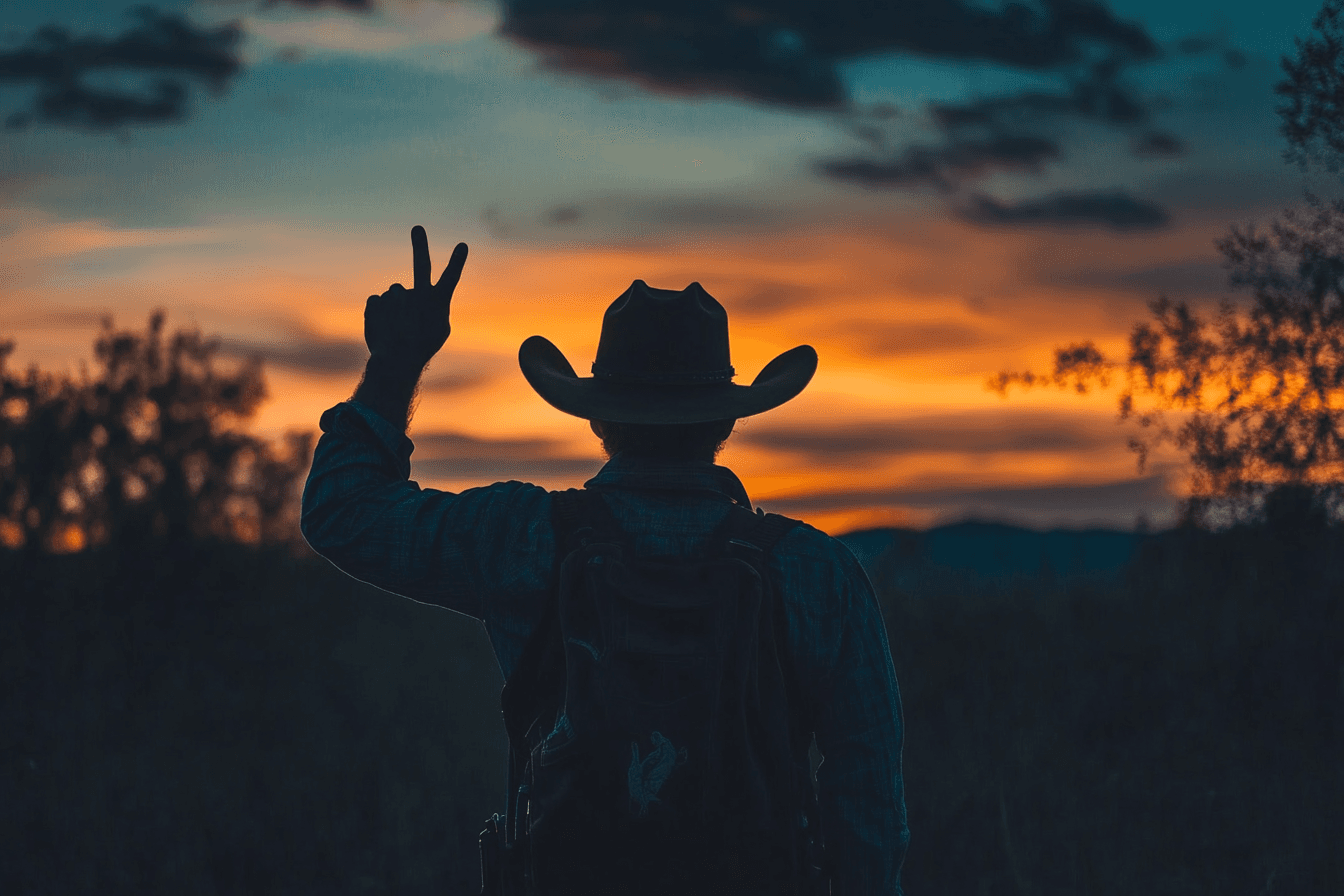
Shoot for a length of 20-30 minutes:
Well, you’re going to have anywhere from 20 - 30 minutes to give your presentation for the hiring manager round and about the same when you get to the final onsite round. So shoot for about that number as you’re practicing and building out your deck. Time yourself, if you need practice adhering to the time limit.
How should I approach presenting it?
In every Medium article, the hiring manager, and their mother says “show me your process” blah, blah blah… “I want to learn how you think.”
They’re all LIARS
What I mean is…. In the same way that users “lie” to design researchers, hiring managers “lie” to candidates. Essentially there’s a cognitive dissonance between what people say they want to see, and what they really want to see.
It’s up to you as a designer to figure out what they really want to see. In fact, it’s the main part of your job.
What I personally have found is that:
This means that, hiring managers don’t want to see your design process in a form of a checklist.
They know that the process doesn’t work like this in the real world…
They know all these steps, FFS they’ve done them before themselves, and seen them in the past 50 presentations that they’ve reviewed. If you’re coming out of a bootcamp, they’ve probably seen this exact project before. You’re not showing anything special or interesting with this format.
They want to be able to follow your logic when it comes to problem solving. You need to be able articulate why you did a certain thing or a certain step in the project. Just checking off all the steps like a big ole checklist tell them you don’t understand why you did what you did.
Only let all those bits of your designer checklist flow in to the story if they support it. For example…
Don’t say:
First I did my personas… I mapped out 8 dog walker personas on this big chart and wayyla! Then I made this affinity diagram.. Then I did some sketches of how the app would look” ”then I did the UI” ”Then users said they liked it”
Instead, say:
From my research study, I discovered that the ‘stay at home dog watcher” was totally underserved by our product today… In fact, the number one request we got from “stay at home dog watchers” was a better way to update owners on their dogs….. So first, I came up with an idea for any easy easy way for them to share photos with their owners….
Bottom line. Tell them a story. A really good one.
Most people present poorly.
You’ve seen countless forgettable presentations. From business decks, to school projects, to portfolios. It’s all slides crammed with text that's too small, too dense, and BORING…
The problem is that everyone starts immediately by flowing content into Powerpoint, Keynote, whatever software. ….without thinking about what story they’re going to tell.
That’s problematic because now the narration of the presenter’s story is centered around their content and not vice versa. As a result, the presenter ends up trying to string together a bunch of disparate ideas in a way that doesn’t flow or keep the viewer's attention.
And another bad presentation is born! weee!
We want our content to support our story.
So, instead of starting in your favorite presentation software.
I want you to:
Pick one project you like the most.
Grab a friend (or you can pretend you’re talking to a friend).
Open up Descript or any other video app with transcription and hit record.
Now just pretend like you're talking to a friend. Tell them what this project is about, and the company you worked for..
And so let's use an example of a dog-walking app.

“Well, I work for this company called Good Boy. I just built a feature for our dog-walking app to help owners and walkers better communicate.”
Great!
Now start telling your friend a mini story about the people who use it:
Ok!
Imagine, you’re a dog walker and you’re running late to pick up new client’s pup. You’ve got a lot of clients and you’re going to be late to your 12 o clock with Buddy, the Golden Retriever puppy over in Tuscon, AZ. You try to find his owners phone number but you can’t remember his name. Shit, if only you could see all your clients in one place and message them to let them know if you hit traffic.
Now come up with another one or two stories like this with different problems that your feature can help with. Play with different characters and different perspectives. Maybe the main character is Buddy’s owner? Or downstairs neighbor? Or Buddy’s perspective! Have fun with it.
Once you have a basic story for your presentation, the next step is to clean up the transcript by removing any filler words like "ums" and "uhs," and then transfer it into a tool like Tome or Figma.
Create around 150 blank slides and read through the transcript, assigning each line to a slide and considering what kind of image would support the story. This approach will help you avoid the tendency to cram too much content onto a single slide, which can be distracting and difficult for the audience to follow. By constructing your presentation in this way, you can maintain control over the flow of information and create a better story that is supported by the visuals.
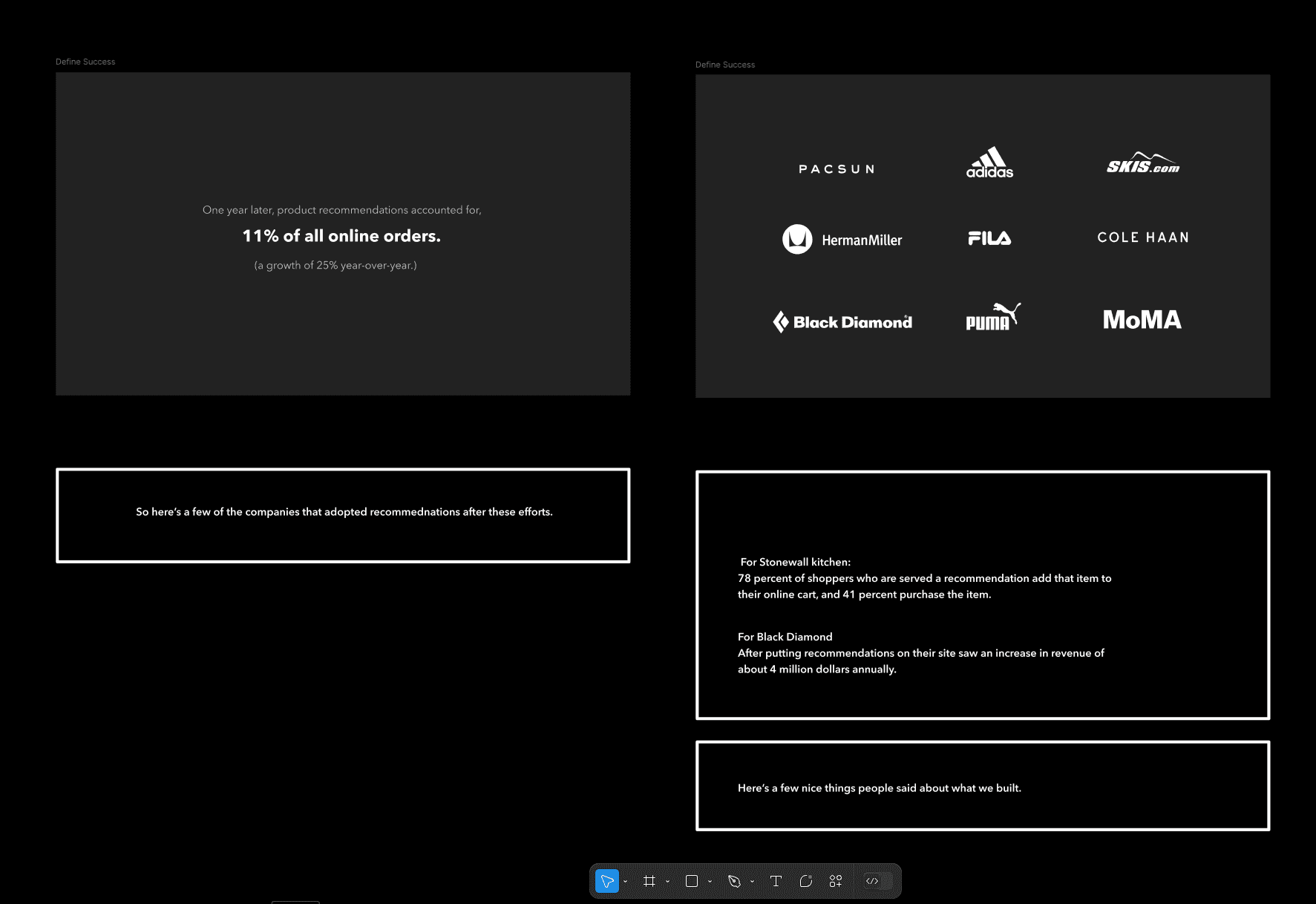
(here's a screenshot of how the looks in my own portfolio deck, all complete)
One last layer:
One big reason the internet if so full of conflicting advice on how to build the best portfolio is just that different companies are looking for different things:
Amazon vaguely cares little about your portfolio content, and mostly wants to see if you align with their “Leadership Principles”
Slalom doesn't even look at your portfolio and only cares if you’ve done agency work before
Small startups, where you’d be the first designer, have no idea what they’re looking for in a portfolio. They’ll mostly key in on your visual skills because that’s an skills that easy to perceive.
IBM thinks they want visual designers, so they hire graphic designers and then wonder why they can’t solve enterprise software problems.
Facebook doesn’t want to see any process. Just Problem, Role, Prototype, Metrics/Results with quality UI along the way.
The areas you emphasize in your presentation should reflect the way the company evaluates candidates. If I was interviewing at Amazon I’d spend most of my time prepping to respond to interview questions in the STAR method they love, and thinking about stories I could tell about “Amazonian.” That’s the criteria.
Where should I build my deck?
Best Choice: Figma
Big fan of using Figma to build your deck for a few reasons:
When presenting, you can seamlessly flow between slides, videos, and prototypes.
You’ll have ultimate customizability to align your slides with your personal brand.
You can also showcase your interaction design skills directly.
It’s a lot easier to get design elements properly aligned
I’d start with a template from the Figma Community like:
Portfolio Presentation template for Interviews
Product Design Portfolio Presentation Template
From there you can customize your template to your needs with fonts, styling, and content. And now with the advent of Figma Slides. You can take all the notes you need and put your talk track right into Figma
2nd best: Tome
Tome allows for both video embeds and Figma prototype to be added in the same presentation.
Nice software, you're just not able to customize as much but it's very fast to create a deck. If you have an interview tomorrow, and need to present pronto, this is is way to go.
Tome — Business presentations that persuade
Video editors choice: Keynote
A few designers I know use Keynote for their deck because it:
Has Magic move. (This is Apple’s excellent animation capability for slides gives your presentation a very professional feel)
Allows for high quality videos to be added. (This is killer if you’re handy with video editing tools. So instead of the Figma approach of walking through a mockup click by click, you can just have your video autoplay and narrate the action.
Here are few paid templates that are good starting points. Please! use a template. It will save you countless hours. Hours you could be giving your dog belly scratches instead. Here's a few templates that'll set you on the right course.
Personally, I’d really only use Keynote if you’re very comfortable with video editing and are ready for a lot of versioning. Reality is, you’re going to be modifying this file ALOT. Either to customize it to a specific role, or to improve it as your storytelling improves. So just be ready for that if you go this route (this is not for beginners).
Bad choice: Powerpoint, Google Slides, etc
This type of presentation software is honestly difficult to work with. You’ll also end up doing extra work because, updates can’t be easily pushed to the entire presentation.
For example, say you had a button with a typo that appears though out your presentation.
Like ”Updtae.”
You realize your mistake but, now instead of just changing the master Figma component, you’ll need to manually change every screenshot, video, where the button appears.
Considering the number of portfolio iterations that you’ll go though, it’s smart to make updates efficient.
You’ll also face challenges with getting proper alignment on components, typography is more difficult to control, which can result in a presentation that looks less polished.
There's no Figma embedding in these tools either. So that means you'll be opening up Figma prototypes externally, breaking the flow of your presentation. → leaving the presentation → opening up figma → navigating back etc…..
Just don't do it
Bonus:
Here's some more solid advice and examples of great presentations.
How to give a great product design portfolio presentation
The best presentation I've seen ( I model my portfolio after this)
